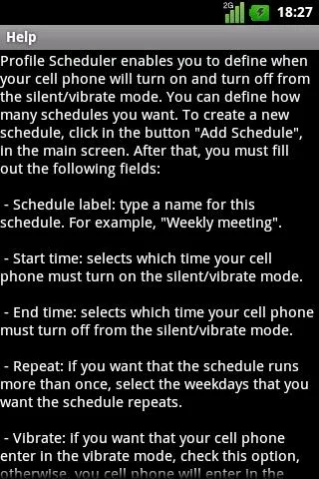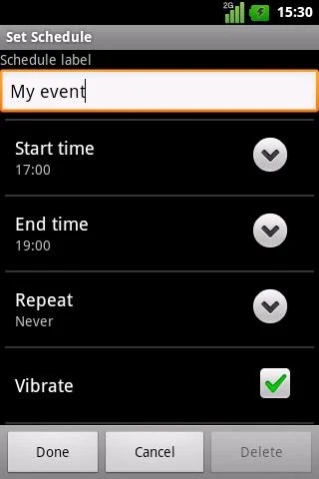Silence Scheduler Free 3.2.1
Free Version
Publisher Description
Silence Scheduler Free - Schedule when your cell phone is going to enter and quit from silent mode
No Ads!! No information is accessed in your device as many others apps do! - e.g., location, contacts.)
Silence Scheduler enables you to schedule when your cell phone is going to enter and quit from silent/vibrate mode.
It is suitable for situations when you do not want to be disturbed, for example, meetings, school, gym, library, etc.
*** IMPORTANT ***
This is a FREE version. You can create one schedule at a time.
Please, do not rate the app based on the number of schedules you can do. If you want to create unlimited schedules, please, download the full version.
Important Silence Scheduler features:
===============================
- SAVE BATTERY: Silence Scheduler does not run as a service in background (check running services by yourself). This feature SAVES the BATTERY of your cell phone.
- INTERFACE EASY TO USE: the interface is similar to the Android Alarm. So you can easily create and manage your schedules.
- TUTORIAL: a brief tutorial is provided in the help section. Instead of the other applications, you do not need to guess how to use Silence Scheduler.
- MULTI-LANGUAGE: Silence Schedule is available for both English and Portuguese languages. Just change the language of your cell phone and Silence Scheduler language is upgraded automatically.
Keywords: silent mode, vibrate mode, schedule profile, silence scheduler, vibrate scheduler, silence, shut up, vibrate, alert, mute, toneless.
About Silence Scheduler Free
Silence Scheduler Free is a free app for Android published in the Themes & Wallpaper list of apps, part of Desktop.
The company that develops Silence Scheduler Free is Cugler. The latest version released by its developer is 3.2.1. This app was rated by 1 users of our site and has an average rating of 4.0.
To install Silence Scheduler Free on your Android device, just click the green Continue To App button above to start the installation process. The app is listed on our website since 2013-08-20 and was downloaded 7 times. We have already checked if the download link is safe, however for your own protection we recommend that you scan the downloaded app with your antivirus. Your antivirus may detect the Silence Scheduler Free as malware as malware if the download link to br.com.profile.scheduler.trial is broken.
How to install Silence Scheduler Free on your Android device:
- Click on the Continue To App button on our website. This will redirect you to Google Play.
- Once the Silence Scheduler Free is shown in the Google Play listing of your Android device, you can start its download and installation. Tap on the Install button located below the search bar and to the right of the app icon.
- A pop-up window with the permissions required by Silence Scheduler Free will be shown. Click on Accept to continue the process.
- Silence Scheduler Free will be downloaded onto your device, displaying a progress. Once the download completes, the installation will start and you'll get a notification after the installation is finished.